This article has links to products and services we love, which we may make commission from.
Are your page views stagnant, erratic or non-existent? Mines were too and I could not work out why. I was publishing 2-3 times per week, then shouting from the rooftops about the articles on social media. The problem? It’s your keyword search game.
The Solution? A solid search engine optimisation (SEO) strategy which includes searching for keywords that will help you rank on search engines (SERPs) like Google. It’s not magic, it’s strategy, procedure, and technique and I’m going to show you how to do it with Keysearch, the affordable keyword competition tool.
This guide has been updated to include Keysearch’s new features which include how to find competitor keywords, content assistance and easy find bulk keywords.
Please enjoy 20% off Keysearch monthly or annual fee. Just quote MTH20 at checkout.
In this post you will learn:
- How to plan keyword research
- How to find target keywords for free
- Pro and cons of free keyword planner tools
- How to use Keysearch paid keyword analysis tool
Did You Know?
- The first 3 search results in Google get over half of all traffic
- Less than 1/4 of searchers bother to select page 2
I honestly used to get excited and assume some kind of Harry Potter magic had gone down when I noticed one of my articles made it onto Google.
I never really understood what being on Google meant, though.
I was ignorant to the fact that ranking on Google increases the number of people reading your posts (organic traffic) so you can monetise through ads and affiliate marketing.
It also makes your brand more attractive to businesses who want to pay you to promote their products.
Ranking on Google is like a golden ticket.
Fact: Two of my best-paying clients found me on page 1 of Google and ended up paying me more than my weekly part-time high school teacher wage to be featured on my site. I did not have to hunt them down, they contacted me.
Keyword Terminology
So now we’ve established what ranking on page 1 of Google can mean for your brand and bank account, let’s take a look at the important terms you need to understand before diving into keyword research. Then we’ll unpack what keyword research is and how to do it using Keysearch.
Wordbank
- Volume: Number of people searching for keywords.
- Difficulty/competitiveness: How easy is it to rank for keywords?
- Domain authority (DA): Loosely predicts how well sites might rank on Google.
- Niche sites: Websites which produce a lot of content about a specific topic. These sites are generally harder to outrank.
What Are Keywords?
Keywords are the search terms and phrases people use to find your content on Google.
They are direct or indirect questions that potential readers want an answer for.
These keywords should match the main points/topics/themes that you are discussing in your article.
This includes your title, story, the message, and the reason you are writing the article.
We call this fulfilling user intent.
What is Keyword Research?
Keyword research is the act of finding keywords that we can create content around so we’re increasing our chances of ranking on Google and getting all that lovely organic traffic.
The aim is to rank on on page one of Google in positions 1-3.
To do this you need to find keywords that you can actually rank for and then create content for those keywords.
Sometimes that means tweaking the angle of your post so it is best to do keyword research before you start typing anything.
The Problem with Finding Keywords
SEO is now part of successful bloggers content creation strategy which makes keyword research a tad more difficult than before.
However, it is not impossible and really is the only reliable way to increase your website page views into the hundreds of thousands bracke.
While other traffic sources such as social media have some of scope for referrals, they tend to be less consistent than organic traffic from search engines.
Another problem with keyword research is that some bloggers and site owners who are tying it out, aren’t quite getting it right because they are attempting to target very broad keywords with a large volume count and hefty competition!
Broad Keyword Example
For example, regardless of how well-written, humorous, or useful your article on the Colorado city, ‘Denver’ or ‘seafood chowder’ is, it’s likely not going to rank page one of Google’s SERPs (search engine results pages) because there is too much competition for such a broad keyword.
Plus, we don’t actually know what the user intent is of broad keywords like Denver.
Does the searcher want a travel guide to Denver or a historical description?
What you write might not correctly target that intent, so Google can’t read what the content is about.
There is an easy solution for this keyword problem though, you have to narrow the topic down.
Keywords like ‘what to see in Denver’ or ‘easy seafood chowder’ are better because they are narrower topics, but they are still difficult to compete for, because lots of content creators before you are already ranking for those terms.
You’ll need to drill down to an even more specific topic, or find topics that not a lot of other people have already written about.
For example, ‘Denver date night ideas’ and ‘dairy-free seafood chowder’ are narrowly defined keywords that likely don’t have a lot of competition because they are not broad.
We know exactly what the user wants when they type these keywords into Google, so the user intent is clear and you can write your article to answer those specific questions.
But how do we know for sure if those keywords do or don’t have a lot of competition?
And how do we know if anyone is even using those specific keywords to find content?
The good news is, you don’t have to play a guessing game when choose keywords as there are keyword research tools to help you find more detailed information about keywords, so you can make a more informed decision.
PRO TIP: Before you start researching keywords you should brainstorm all the possible angles of your topic. This will give you the best chances of hitting the sweet spot during keyword research. We’ll look into this in more detail below.
Free Keyword Research Tools
While we recommend paying for the affordable Keyword research tool, Keysearch, we’re going to take you through a couple of free options so you can compare free versus premium software.
1. Google Recommends
Google recommends is a free keyword research tool.
If you open up Google in a new Incognito window and type in ‘Denver date night ideas’, Google will make recommendations on the query (keywords) you have typed in.
You can also scroll to the bottom of the search results and you will see the ‘searches related to…’ section.
While this is a great starting point it doesn’t tell us the vital information we need to know to assess if we think we can rank for the keywords or not.
What’s missing?
There’s no monthly volume or competition score for us to weigh and while we can see the posts which rank on page one of Google we have no quick glance at their stats to see if we have a chance of outranking them.
For me, this is still just the brainstorming stage.
Great for expanding our ideas and angles that we can explore but useless for moving forward with keyword research.
Google recommends is a great starting point for planning your articles.
You may want to begin formulating your ideas around some of these suggestions.
Google Recommends
Pros
- Free
- Good starting point
Cons
- No volume so no idea how many people are searching for it
- Competitiveness not identified
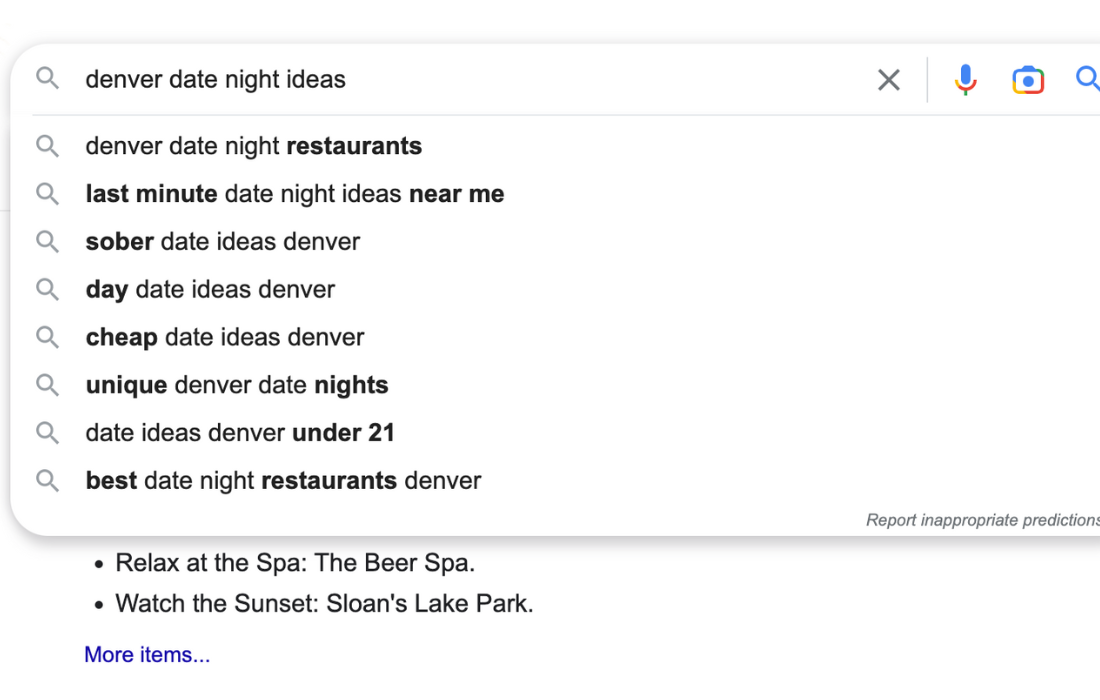
2. Google Trends
Google Trends is a nifty site created by Google.
It allows users to compare data and analyze search queries from Google Search.
The data is shown in graph form so you can visualize what people are searching for, where they are located, and at what time of year they are searching for the query.
Again, this is a great starting off point, especially for planning seasonal content, or prioritizing which posts to create and publish first.
Keywords Everywhere
Pros
- Free
- Provides trends
Cons
- Limited data about search volume
- No competition
3. Domain Authority and Moz Keyword Explorer
Moz is the team who measure our DAs (domain authority).
DA is formulated by investigating around 40 different criteria including the quality of the links you have linking back to your posts.
If your site is new or your DA is low you may find it harder to rank on Google, it’s not impossible, just more of a challenge.
You can check out your domain authority here.
Health warning: I did not start tracking my DA until it was in its 20s as I had no idea what it was! Concentrate on building your brand, enjoy writing and improve your authority.
Your DA is often what SEO companies ask for via email when they building links to client’s sites.
Moz has also created a free keyword research tool called Moz Keyword Explorer.
It is a step up from Google Recommends as it details keyword volume and also how competitive those keywords are.
However, it is free and as the saying goes – the devil is in the detail.
Moz’s free level does not tell you much about your competitors, like other paid software, like Keysearch, and the monthly search volume is not exact.
It also restricts your use to ten searches per month.
Believe me, you are going to want to do more keyword research than that once you see how easy it is to do and how quickly it can increase traffic to your website.
Moz Free Keyword Research Tool
Pros
- It’s free
- Highlights competitiveness
- Identifies competitors
- Additional keywords
Cons
- Volume is vague and sometimes inaccurate
- Monthly limit of ten searches
Keysearch: Affordable Keyword Search Competition Tool
Keysearch is the most popular paid keyword research tool amongst the content creators we network with. It is relatively cheap at $17 per month or $169 for the year.
Keysearch not only fills in flaws that the free tools above fail on but also offers:
- Keyword tracking.
- Backlink check.
- Google Trends.
- Competition comparison.
- Saved lists.
Keysearch is a website I use every day. Not only for new content but also for old posts.
In the graph below, you can clearly see from my Google Analytics where I started implementing SEO on my travel site.
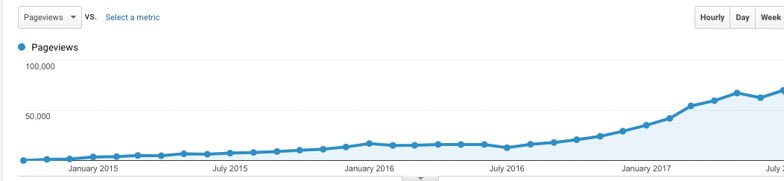
How to Use Keysearch for Keyword Analysis
After you have taking time do some brainstorming, follow the following steps:
- Type your keywords into the keyword analysis search bar.
- Choose your location or leave ‘all locations’.
- Hit return. You can also filter for a certain keyword.
- Sort by volume with largest at the top.
The results will pull up a series of potential keywords, monthly volume and competition scored.
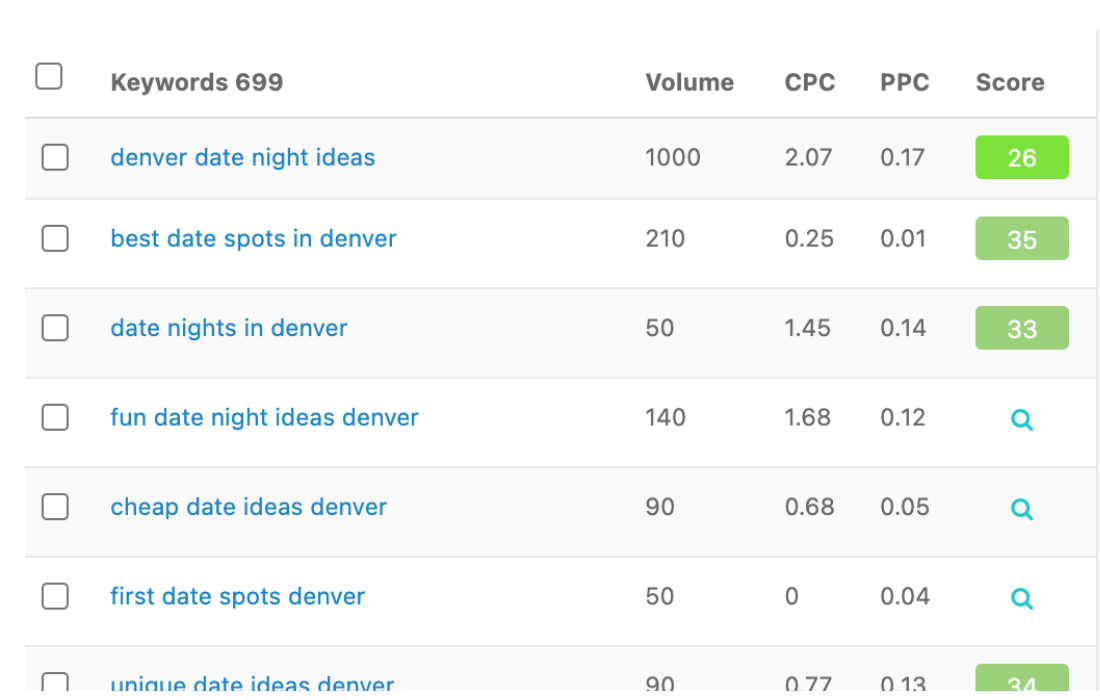
The above image displays Keysearch information.
We can see the following from the keyword analyzer returns:
- The volume of our defined keyword ‘Denver date night ideas’ is 1000.
- I am happy with a volume above 100. Naturally the larger, the better.
- It also states how difficult the keywords would be for us in terms of competitiveness.
- Red is difficult, amber would be tough and green is possible. Denver date night ideas is a go-gettum green. Light blue is a unicorn!
- The goal is to find a keyword that is high in volume but low in difficulty.
- To the left-hand side, variations of the keywords are displayed as well as other keywords we might want to consider such as cheap date night ideas (in) Denver. You are getting two services for the price of one! BOGOF.
- You can use the ‘filter’ option to refine your search and also the categories at the top such as volume to organise the results better.
Bingo! You have your targeted defined keyword, variations and also other keywords you can potentially rank for.
New website or new to SEO? You may have a hard time finding keywords you can rank for, but you have to start somewhere!
Checking Out the Competition
Cast your eyes to the right-hand side table on Keysearch.
This is who is currently ranking for the selected keywords.
This is where we assess how likely we can elbow into the top slots.
Are there sites on the list that have a lower DA than your site?
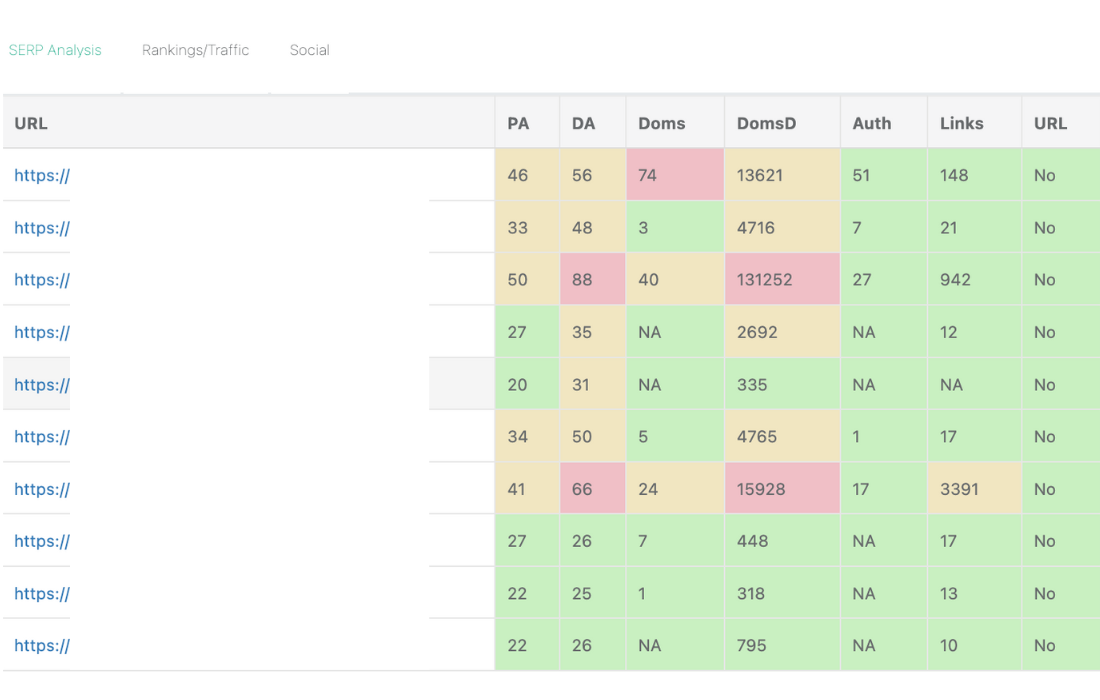
If these sites do not have the keywords in the URL, (meta) description, title and/or they lack links (backlinks from other respectable sites/internal links) then we may be in for a chance of competing to rank on page one of Google.
The ‘Auth‘ column tells us the do follow external links to the post.
Higher the backlinks, harder it might be to beat.
‘Links‘ calculates do/nofollow links, internal and external but not outbound links.
Note: If the competitor’s domain name contains the keyword, there is a good chance that Google will see them as more authoritative, if they have solid content on their site to prove it.
That makes an exact match domain site harder to outrank.
This is also true for the amount of content the competition has about a topic on their site.
If the competitor has a lot of Denver content – more than your own site – it might also be difficult to outrank them. It’s generally better to write in-depth and go wide than write thinly about lots of different topics.
If you think you can nudge out around two of the competitors on page one at present, tick the target keywords and all the additional ones that support your post (usually 8-10) add to a new list and then export them.
Additional Keysearch Features
The team at Keysearch are very excited that they have developed more than just a keyword checker.
Next to the SERP Analysis (image above), you can select ‘rankings/traffic‘ and this will give you some insight into the keywords that the post is ranking for (choose ‘URL keywords’ for the pop-up) and the estimated URL traffic that the specific post/page actually gets.
You can then assess the additional keywords that you could potentially rank for too.
This function acts as a bulk keyword difficulty checker.
You can also use Keysearch to investigate Youtube keywords.
Competitor Keyword Analysis
The biggest change for Keysearch is the function to compare URLs against each other to check out what keywords the competition is ranking for that you are not using.
If you select ‘Competitive Analysis‘ at the very top of the page and then ‘Competitor Gap’ you will then be faced with two search bars.
Put the URL you want to check in the first (I would guess you just want to know the keywords of one post so choose the ‘specific page’ on the drop-down).
Next, add your URL on a similar topic in the second search bar and choose specific page again. Keysearch will then return any keywords that you are not targeting but the competition is.
Keysearch Content Assist
Keysearch has a new beta feature available to help assist you while you are either optimising old posts or writing new content.
On the top navigation bar, look for the ‘Content Assist’ button.
Add the desired keywords and read the information to the right. In the first column, it identifies the ‘must words’ – these are words you might consider using.
Some of them are very generic, others are targeted.
‘Keywords’ pulls these from Google’s suggestions, so be sure to check the volume on these keywords before using them.
‘Relevant information’ pulls up relevant snippets.
I’ve actually found that the top 10 it pulls up here differs from the top 10 in the SERPs section for a few I tested.
The ‘questions’ section identifies the questions that people ask about the keywords. Finally, SERPs outlines the word count of the top 10 on page one of Google.
Overall, another handy feature by the Keysearch team, do you agree? Pssst 20% off use the code MTH20 –see here to try it for yourself.
Backlink Checker
Not a new feature but still useful, you will find the ‘Backlink Checker’ in the ‘Competitive Analysis’ drop-down.
Here you can see who is linking back to your specific post or full website. It also indicates if the link is ‘do or no follow’.
Do follow links are ones that pass link juice on to your site, while no follow links do not.
If you left a comment on a post or paid for the ad space then it is likely that it will be no follow. Naturally, you can use the tool to look at your competition’s backlinks, as well.
Rank Tracking
Once you start optimising your posts you need to asses if the strategy is working.
You can do this by tracking your keyword’s ranking position.
Head to the top of the dashboard, choose ‘Rank Tracking’, type in your website URL and add keywords.
You need to refresh them using the arrow every time you want to track them.
I would advise doing this along with the keywords in Google Search Console and checking your placement on Google using the incognito mode too.
Frequently Asked Questions
- How do I see monthly Google’s searches for certain words for free?
Detailed above you will see a review of Moz’s keyword planner and Keysearch. Keysearch keyword competition checker also offers one free month trial. - What is the smartest way to keyword research?
The most effective way to do keyword research is to brainstorm as part of your planning stage, use the Keysearch brainstorming tool and Google suggests, then assess the keyword difficulty in a premium tool of your choice. - Keysearch is bringing up a ‘zero’ response for volume.
What does this mean? Keysearch’s official response on this is that they collect information from Google and this is the return. - Can I rank for keywords that are 0 in volume?
Some bloggers definitely report ranking for 0 volume keywords. Our advice would always be to aim for the highest volume and lowest competition. You can always assess the progress using Search Console once the post is ranking and tweak again. - What about grammar?
Does Google care about grammar when it comes to potential keywords? If you put the keyword idea into Google, it is likely that the SERPs return pulls up sites which use correct grammar regardless of the keyword ignoring it. - Which is the most affordable and cheapest keyword research tool for bloggers?
If you want to move from hobbyist to professional you definitely need to invest in a keyword research tool. There are more advanced programmes on the market like Ahrefs and SEMrush which both come in at around $120 per month. Keysearch offers keyword research, tracking, analysis and now competitor information making it a sound investment at $17 per month. I’ve been using it since 2017 as has Laura and most of our blogging friends.
Final Words
A keyword difficulty checker is definitely a tool that every blogger should have in their toolkit if they are looking to increase their traffic, monetise and/or show that partners that they can genuinely meet deliverables.
Although there are free keyword difficulty tools they can only take you so far and eventually a premium program will be required if moving your blog from hobby to business. This is an investment, you have to speculate to accumulate in business.
For us, Keysearch is the best keyword difficulty tool because it is affordable, assessing keyword difficulty, tracks ranking, offers backlink checks and now compares your keywords to the competition.
All that for $17 per month or $169 for the year (plus 20% off with our coupon code MTH20).
About the Authors
Gemma is the owner of a number of travel and lifestyle websites including Two Scots Abroad Travel Guides. Laura runs a portfolio of travel, food, and lifestyle sites. They both love to travel, drink wine, and increasing their website traffic through SEO!

